Connect your workforce with Microsoft 365
Work seamlessly and securely – anywhere, anytime, on any device.
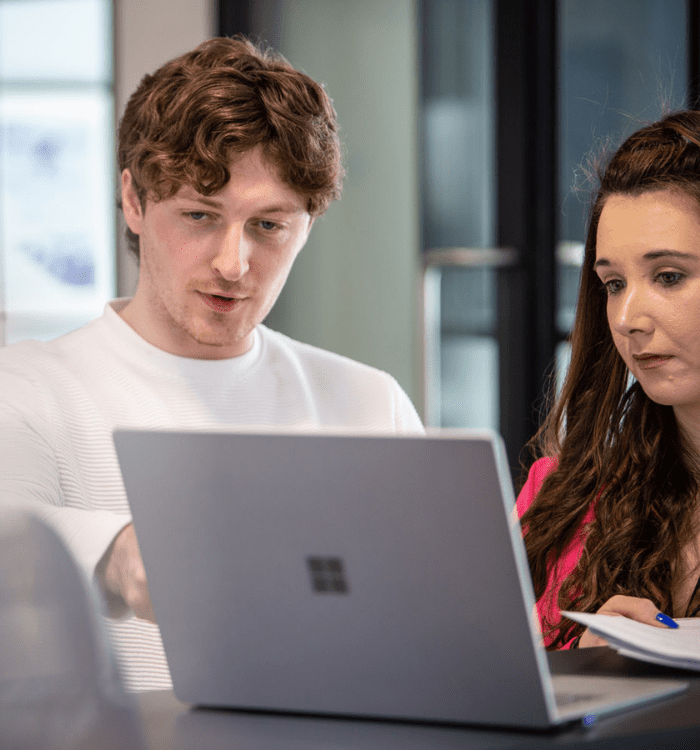
Superpowered efficiency with the cloud apps you know
Microsoft 365 is a cloud-based service that brings together familiar Microsoft apps to streamline work processes. In today’s world, you need technology to be available around the clock and across multiple devices. Microsoft 365 delivers just that. So that you can provide fast and reliable service to your customers and clients and give endless collaboration opportunities to your team.
As an accredited Microsoft Silver and Cloud Solutions partner, our team are experts in applications. They know to make your team more productive and will help supercharge your business’ efficiency.
Built for success
All the productivity tools you need anytime and anywhere.
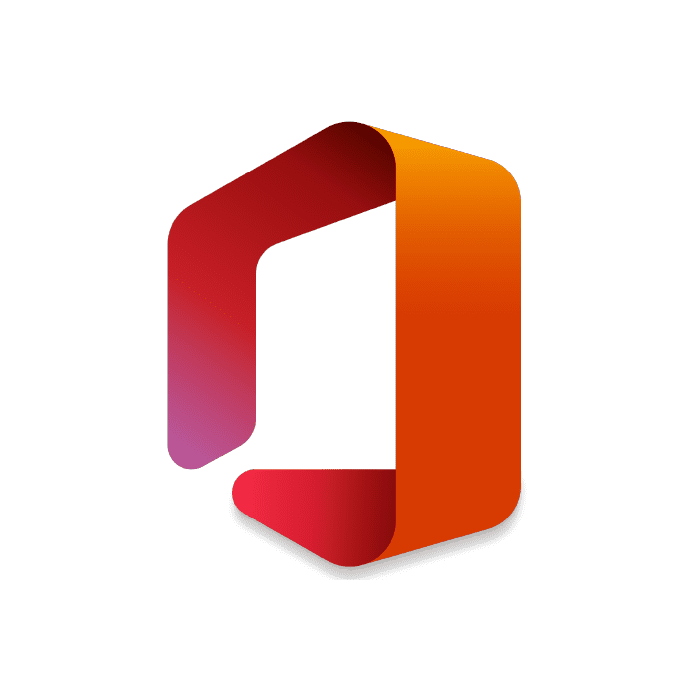
Why Microsoft Office 365 became Microsoft 365
In 2020, Microsoft renamed its’ Office 365 solution. The new-look Microsoft 365 reflected a drive to provide a complete productivity platform for business. While the familiar apps remain the same, you can now access them under one subscription.
Microsoft 365 brings improvements to the security and accessibility of files. That’s why it’s a truly unified communication platform for your modern business.
What Microsoft 365 Business brings to your team
Work better together
It is a hub for collaboration and communication. Keep all your conversations, files, apps, and more in one place to work seamlessly with your team members, whether they are inside or outside the organisation.
Mobile worker support
At home and remote working is becoming the norm for many businesses. With Microsoft, your apps and data are in the cloud, meaning that remote employees can work from anywhere, from any device like they are in the office.
Bumped up productivity
Empower your team with technology that lets them work anywhere. Cloud applications such as Microsoft SharePoint and Microsoft Teams allow employees to securely access files and collaborate on any device, increasing productivity.
Advanced security
Microsoft 365 comes with enterprise security built-in. With admin controls, you can enable access to those who need it and keep out those who don’t. Add in multi-factor authentication, and the hackers don’t stand a chance.
Microsoft 365 Business features: the power of the cloud
Online chat, calls & meetings
Drive collaboration in the workplace with one digital hub where teams can call, meet and chat. You’ll have applications that allow instant conversations with your staff members or external contacts. So, make collaboration a breeze with seamless phone calls, meetings and file sharing.
Business email & calendaring
Outlook lets you send and receive messages up to 25MB in size to connect you better with customers and coworkers. Prepare for meetings by managing pending tasks identified from an email and book time on the calendar. This means creating more focus time for your employees, so they can get the good stuff done.
Cloud storage
You get 1TB of file storage in the cloud with OneDrive. This enables you to store, backup and easily share files, both within and outside your company. Access, share, and collaborate on all your files anytime, from any device. OneDrive maintains security and provides access control with intelligent admin settings and visibility.
Apps built for enterprise
The cloud apps are the always up-to-date suite of desktop apps you already know (including Word, Excel, PowerPoint, Teams and Outlook). These apps include intelligent capabilities so that your team can provide the best output with real-time collaboration and advanced security features.
Our Microsoft 365 Business Plans
Available in a wide range of plans suited to your budget and requirements.
Business Basic
from- Web Versions of Office Apps
- Exchange
- OneDrive
- SharePoint
- Teams
Business Standard
from- Web & Desktop Office Apps
- Publisher, Access
- Exchange
- OneDrive
- SharePoint
- Teams
Business Premium
from- Web & Desktop Office Apps
- Publisher, Access
- Exchange
- OneDrive
- SharePoint
- Teams
- Intune
- Azure Information Protect
For Enterprises
Discover the best-in-class triple package, bringing together Microsoft 365, Windows 10 Pro Security and the best of Enterprise + Mobility. This helps you build a successful business by giving you the productivity tools you need anytime and anywhere.
E3
- Web & Desktop Office Apps
- Email & Calendar
- SharePoint
- Files & Content
- Task Management
- Device & App Management
- Identity & Access Management
E5
- Web & Desktop Office Apps
- Email & Calendar
- Microsoft Teams
- SharePoint
- Files & Content
- Task Management
- Advanced Analytics & Compliance
- Device & App Management
- Identity & Access Management
- Threat & Information Protection
Secure for Business
Microsoft 365 Secure delivers extra value by combining productivity, security and backup solutions that work seamlessly together. It gives you all the benefits of the cloud – accessible anywhere, collaborative, flexible, scalable, secure and always up-to-date.
Secure
from- Microsoft 365 Business
- VADE Advanced Security
- ACRONIS 365 Backup
Microsoft 365 FAQs
What’s the difference between Microsoft and Office 365 plans?
Microsoft 365 includes all the applications you would usually expect with Office. Still, with Microsoft, you can use your Office applications any time, anywhere and on any device.
Will I have control of my documents?
Yes. You have sole ownership of the documents created by you. You can choose to store them in the cloud (OneDrive) or on your PC or Mac.
How will I know if my computer can run Microsoft 365?
Microsoft is supported on Windows 7 or higher PCs, Mac OS X 10.6 or higher, iPads with iOS 7.0 and above, and Android mobile devices running Android KitKat 4.4 or higher.
News and Views
Making the case for a Cloud-First approach to Business IT
It’s much easier to grow, optimise and streamline their business operations when you ditch the on-premise solutions holding you back.
What is Hybrid Working?
With more and more employees opting for remote working, it’s crucial to understand Hybrid Working and its unique challenges.
The benefits of hybrid cloud: grow flexibly with Azure
Hybrid Cloud solutions are perfect for businesses that want scalable cloud computing while maintaining some in-house computing resources.


