One of the primary protections for keeping data secure is the humble password. That’s why password security should be a priority in your cyber security strategy. Attackers use various techniques to discover passwords, including using powerful tools available for free on the internet. However, hackers would scarcely need a powerful tool on many occasions. The most commonly used (and woefully inadequate) passwords are the easiest and quickest to crack.
Password security should be a priority for protecting your business’ data. While you can have the most robust cybersecurity measures, it won’t matter if you neglect password security.
How attackers crack your password security
Improving system security starts with understanding how attackers attempt to crack your passwords. Growing sophistication in techniques means that awareness is always crucial.
Interception: Attackers intercept passwords as they transmit over a network.
Brute Force: This is automated guessing of billions of passwords until they find the correct one.
Searching: Criminals search IT infrastructure for electronically stored password information.
Stealing Passwords: Passwords stored insecurely are easily stolen, including handwritten passwords hidden close to a device.
Manual Guessing: Hackers can use Personal information, such as name and date of birth, to guess common passwords.
Shoulder Surfing: Observing someone typing their password.
Social Engineering: Attackers use social engineering techniques to trick people into revealing their passwords.
Key Logging: An installed keylogger can intercept passwords as they are typed.
How to improve your system security
The ever-expanding list of ways attackers employ to access your data is undoubtedly worrying. However, putting a robust system in place, and following best practices, can go a long way in securing your business. Read on for our tips.
Help users cope with password overload
The sheer number of passwords that an employee needs to do their job can be overwhelming. And so, asking them to ensure that each password is unique, secure and hard to guess can be a bit of a tall ask. Prevent ‘password overload’ by giving your users the technical solutions to securely record and store their passwords.
A password manager such as Keeper protects every employee, remote or otherwise, against password-related data breaches and cyber threats. Password managers can create random, high-strength passwords for any website or application that an employee uses and then store them in a secure vault on all devices. Each employee’s vault is an encrypted and private space for storing and managing passwords, credentials and files.
Help users generate appropriate passwords.
Putting defences in place, such as a password manager, means that employees can use simpler passwords. But it is always best practice to educate your staff and ensure that they use appropriate passwords. Do this by steering them away from predictable passwords and banning the most common. The average number of websites users access with the same password is 4. This is a significant security risk – an attacker must only guess one to access all four. Encourage your employees never to re-use the same password.
Make sure to prioritise the secure accessing of administrator user accounts. Administrator accounts always store the most sensitive data, which has the highest cost in a data breach.
Next Steps
Taking the time to investigate and put controls in place will ensure that your organisation is on the path to better password security. Cyber Essentials Certification should be your next target. SoConnect can help you on your journey to this.
Certification proves how seriously your business is about cybersecurity. It creates trust between you, your customers and business partners. Our team of IT experts will guide you through the process and implement measures so you know that your company is cyber secure.
If you would like to know more about Keeper Password Manager, or cybersecurity for your whole business, fill out a form on our website, give us a call on 03332401824, or email sales@soconnect.co.uk.