Simplify your data with Microsoft SharePoint
More than an intelligent filing system in the cloud.
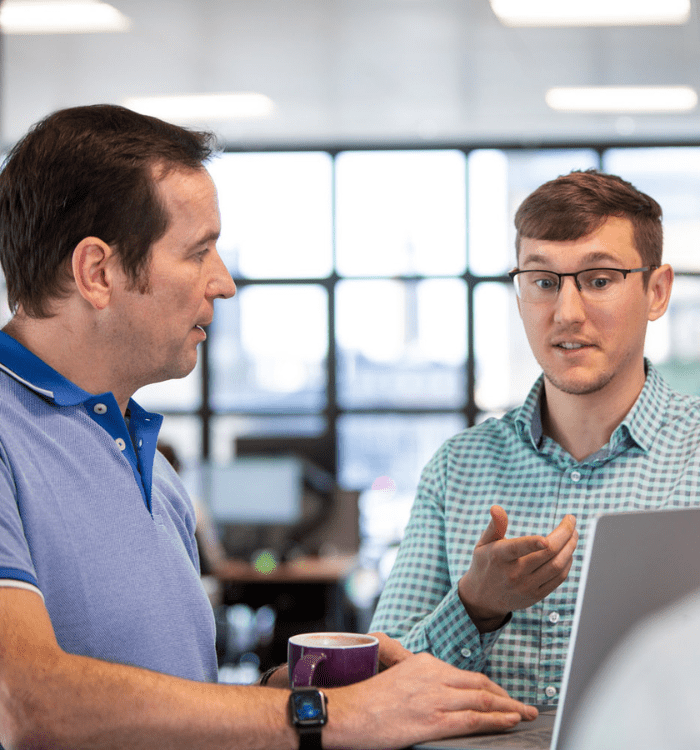
Secure cloud document management with Sharepoint
Microsoft SharePoint is a secure web-based platform. It is a seamless way to work together, your teams can store, share, organise and access information safely, from anywhere. SharePoint gives you the tools to create an intelligent Intranet for your business. That way, your workforce is empowered to connect within and across departments.
As an accredited Microsoft Silver Cloud Solutions Partner, we are experts in Microsoft products. We’ll get SharePoint up and running in no time. What’s more, our knowledgeable team will provide first-class SharePoint training for everyone.
Share and connect
Simple sharing and seamless collaboration to transform your business.
Why choose Microsoft SharePoint?
Advanced Security
SharePoint comes with advanced security to help protect your data. You’ll also prevent unauthorised access with separate security settings for your documents, folders and libraries. That means your team can collaborate and share information without risking a data breach.
Effortless collaboration
The richness of SharePoint’s open platform means it’s easy to create and share information all in one place. This makes collaboration a breeze by connecting staff to the people, documents and projects they need to do their job. Add in Microsoft Teams for internal conversations, and you’ll collaborate even better!
Better Productivity
SharePoint makes it easy to streamline and automate many of your processes. It revolutionises how you work on group projects, simplifies document management and makes it easier to track and transmit data. SharePoint makes your team more productive, which means your business is more efficient and profitable.
Cost Saving
SharePoint will save your business money. It’s a complete cloud solution that removes the expense of separate cloud and data storage plans. You’ll also prevent wasting cash on fixing bugs and patching problems by reorganising, structuring and simplifying your cloud data. Why not save money and time with a stress-free solution?
How is Microsoft SharePoint used?
Share
SharePoint allows you to store and share files and content with people inside and outside your business. With an easy to use interface, documents can be stored securely and worked on together, making collaboration seamless.
Manage
Content management features allow your team to create, edit, submit, approve and publish content for a site or group. You’ll ensure that every team member sees only the content they need with user permissions and advanced access controls.
Discover
Discover a new way of working. Find all the information you need, available exactly when you need it. Team sites also provide a place for predetermined users to view and collaborate on content, data, and news.
Connect
Connect your team across all devices. With an intranet in their pocket, users can access information in the office, at home or on the go. SharePoint prioritises project work connecting your employees as they work together and across departments.
Build
Create an intranet for your business with separate ‘Team Sites’ for each department to share and communicate messaging. You’ll also build a new way of working that streamlines your processes for maximum productivity. See what your business can create.
Automate
Automate business processes by creating alerts and workflows in SharePoint and other Microsoft 365 apps. Power Automate allows you to manage approval flows, lists and workflow migration across your workforce.
Accelerate cloud adoption with Modern Workplace Fundamentals
Modern Workplace Fundamentals is a framework that gives you the best practice when setting up SharePoint sites. Pre-built libraries and security settings means it’s designed to cover the needs of most businesses. This is a ready-made Microsoft 365 environment for fast-tracking your cloud migration and adoption. It’s also quick to install and easily adapted for your business. You’ll have everything in one place and one place for everything.
Company Hub
This is a central hub for your company information, including policies and procedures.
Management
Your management and high-level functions and documents in a secure site.
Human Resources
A secure site for storing sensitive data on staff and managing your HR information.
Accounts
Manage accounts documents and other financial information within a secure site.
CRM
Store details of your prospects and clients, and access and manage your sales information.
Marketing
One place for all of your marketing assets and information, easily accessible for your team.
Services
Manage and access your customer service information and client projects.
Vault
Designed to store your archive information, it is secure but always available if needed.
SharePoint FAQs
Does my team need SharePoint training to use it?
It is recommended that users undergo training so your business can get the most out of Microsoft SharePoint. Training ensures that users have the proper knowledge to share documents, configure team sites, develop apps or customise workflows. Our technical team has expertise in Microsoft products. That way, we will ensure your team has the appropriate training as part of the onboarding process.
Can SharePoint files be accessed offline?
Your SharePoint files can be synced locally to your PC, allowing offline editing. Any changes made will then be synced to your online documents the next time you connect to the internet.
Why do I need an MSP to implement SharePoint? Could I do it myself?
If you invest money in a cloud solution to redefine how your team works, you should get the proper guidance to avoid a failed project. As a Microsoft Cloud Solutions Partner, we will work with you to find the right solution for your business. We will also take care of the implementation and data migration and provide the appropriate training for you and your team.
News and Views
Windows 10 End of Life: Time to Act Now to Avoid Future Costs
As Microsoft approaches the end of life for Windows 10, it’s time for businesses to start planning for the future.
Why Now Is the Time to Strengthen IT Resilience
Strengthen IT Resilience by staying proactive and flexible when it comes to disruptive changes in your technology stack.
Drive Innovation with Azure
Azure is a robust platform that can significantly enhance your business capabilities through its comprehensive suite of cloud services.