Multi-factor Authentication (MFA) has become one of the most effective ways businesses can protect their online accounts. The truth is, the password alone just isn’t enough. There are many devasting cyber attacks that companies could have avoided with Multi-factor Authentication.
We know how irritating it can be. You’ve remembered your password, your username, but a code as well? What to remember is this a minor inconvenience that helps save you from a world of damage to your business’s reputation and finances.
Now we’ve convinced you (or maybe not yet), you may be wondering how you can get started with MFA or even if 2FA (two-factor authentication) is the way to go. Our article will tell you all you need to know about Multi-factor Authentication, how it differs from 2FA, and why you should get started protecting your business today.
What is Multi-Factor Authentication?
Multi-factor Authentication (MFA) is a method used to authenticate the identity of a user in an online account. It is an advanced security layer that helps keep you secure by making it more difficult for hackers to access your account. MFA requires two or more verification steps before granting the online application or account access.
How does MFA work?
As an extra layer of security, MFA requires additional verification information after a user enters a username and password. The most common verification method is the one-time password (OTP). An OTP is a 4-8 digit code sent to an email address, SMS, or an app such as Google Authenticator. The user then enters the code on the screen during the log-in process.
Three MFA methods
The methodology of most MFA comprises one of the following three information sources:
- Knowledge: these are things you know, such as a password or PIN.
- Possession: these are things you have, such as a badge or smartphone.
- Inherence: these are things you are, such as biometrics like fingerprints or voice recognition.
The difference between MFA and 2FA
The terms MFA and 2FA are used interchangeably, and it can be hard to know the difference. As with most things, it’s easy when you state things clearly. Two-factor authentication (2FA) requires only two types of authentication, while MFA requires users to give at least two if not more types of authentication. All 2FA is MFA, but not all MFA is 2FA.
Why you need MFA now
Over the last year, 39% of all businesses identified a cyber attack. Many more may have leaked data into the hands of cyber criminals without even realising it. There is no denying cyber crime’s threat to businesses, but it’s worth knowing: cyber attacks can disproportionally harm SMEs. It’s more likely they are not adequately protected and are unprepared for financial and reputational damage.
MFA is an easy way to enhance account security across your whole organisation by requiring users to verify themselves with more than a username and password. MFA reduces Brute Force attacks. Cybercriminals use these targeted attacks to guess a user password on an online account.
Brute Force attacks have increased in frequency and volume since the Covid-19 pandemic. The number of such attacks has leapt from 150,000 per day in 2020 to over a million today.
SoConnect’s Chief Technology Officer, Euan Stewart, said:
“Businesses who have not adopted an MFA policy as part of their security posture are at extreme risk of compromise. A business may be compromised and may not even be aware. Enabling MFA on Identities significantly reduces the attack surface that bad actors pose as threats to all businesses today. “
Euan Stewart, CTO| SoConnect Ltd
Next steps
So now you know everything you need about MFA, why not look at some of our cyber security resources? Let us know when you’re ready, and we’ll help you protect your business. Fill out a form here, call us on 03332401824 or email hello@soconnect.co.uk.
 Euan Stewart, CTO| SoConnect Ltd
Euan Stewart, CTO| SoConnect Ltd




