Common IT problems can be frustrating and time-consuming, but they don’t have to be. With the right approach, most IT issues can be easily fixed. As an MSP, the team here at SoConnect solve IT problems every day. Our special power is spotting problems before they become big issues!
Here is a rundown of the most common IT problems and how to fix them:
Password problems
Trouble logging in to accounts is one of the most common IT issues. First, make sure you check if the caps lock is on. You wouldn’t believe how often this is the issue! If you still can’t log in, your password might have expired, or your account may have been locked for security reasons.
Contact your IT support team to reset your password or reinstate your user rights. Additionally, it’s helpful to tell them what you did on your device before the problem occurred, as this can aid in diagnosing and solving the issue.
Accidentally deleted files
Accidentally deleting important files can be frustrating, but it’s not the end of the world. First, check your Recycle Bin or Trash to see if the file is still there. If not, stop using your device to minimise the risk of your data being overwritten by new data and call IT to help you recover the file. Effective backup and disaster recovery solutions ensure business continuity and maximise productivity.
Closed documents without saving
Closing a file without saving can be the stuff of nightmares!
But it’s not always the end of the world. Many software applications, like Microsoft 365, have an AutoRecover feature that periodically saves your file in the background. Check if your file has been recovered in the app you were using, and if it has, save it immediately. If this doesn’t work, search your computer for temporary files with a .tmp extension or a ~ prefix.
Slow device performance
Slow device performance can be caused by several factors, including running multiple programs simultaneously, scheduled system scans or updates, and viruses or malware. If you’re running multiple programs, close some to speed up performance. A good IT support partner will automatically manage your scans and updates to avoid performance issues. Contact your IT team immediately if you suspect cybercriminals have infiltrated your device. The right cybersecurity solutions are essential to protect your devices and prevent cyberattacks.
Unexpected shutdowns
Unexpected shutdowns can be caused by overheating or viruses. Check your device for dust and ensure it’s used on a flat surface in a cool, ventilated room. If this doesn’t help, immediately call IT to mitigate risk and suggest cybersecurity solutions to prevent future cyberattacks.
Wi-Fi connectivity issues
Wi-Fi connectivity issues can be frustrating, especially when trying to work remotely. Start by restarting your device and router. If this doesn’t work, check if other devices are experiencing the same problem. The issue is likely with your router or internet service provider, if they are. If only your device is experiencing connectivity issues, try resetting your Wi-Fi settings or updating your network driver. If you’re still experiencing problems, your IT support team can give further assistance.
Software updates and patches
Keeping your software up to date is essential for ensuring your systems are secure and functioning optimally. However, software updates and patches can sometimes cause problems. To avoid issues, only install updates from trusted sources and back up your systems before updating any software. Also, consider scheduling updates outside of business hours to minimise any disruptions to productivity.
Email problems
Email is still vital for most businesses, so problems can cause significant disruption. Common email problems include slow sending and receiving, mailbox overloading, and email bouncing. If you’re experiencing slow email performance, try clearing your email cache, optimising your email settings, or upgrading your email client. Consider archiving old emails, deleting unnecessary messages, or increasing your email storage capacity for mailbox overloading.
Hardware failures
Hardware can fail at any time and can be costly to fix. Hard drive crashes, motherboard failures, and power supply problems are common failures.
To minimise the impact, regularly back up your data, maintain your hardware correctly, and consider investing in high-quality hardware to reduce the risk of failure.
Printer problems
There’s nothing more annoying than trying to print an important document only to find that your printer isn’t working. Some common printer problems include paper jams, connectivity issues, and driver problems.
If you’re experiencing a paper jam, check the printer’s manual for instructions on how to clear it. If your printer isn’t connecting to your device, try restarting both the printer and your device, checking the cables and network connectivity, and updating your printer drivers.
Many common IT issues can be easily fixed with the right approach. Make sure you have the support of the right IT partner for your business. They will have the expertise to diagnose and solve most issues. That way, you can focus on running your business and leave the IT issues to the experts.
Next steps
After reading this blog, we hope you realise that SoConnect might be your perfect IT support partner! 😉 So, why not look at more of our resources? We can help you build an effective IT and cybersecurity strategy no matter where you are in your journey. So, let us know when you’re ready, and we can help boost your efficiency and protect your business. Fill out a form here, call us on 03332401824 or email hello@soconnect.co.uk.