Microsoft 365 Copilot is a new offering, which promises to shift how we approach work tasks with the help of generative AI. Among other things, the tool will summarise emails, write first drafts, and magically turn Word documents into PowerPoint presentations. It could even sit in a meeting for you. Copilot will take notes and bring you any action items – taking the heavy work out of business meetings to let you get on with more important stuff.
It launched on 1st November 2023 to millions of enterprise customers worldwide. Initially, only available for companies with 300 employees or more. Update: Microsoft announced on 16th January 2024 that Copilot is available to businesses of all sizes.
Read on to learn everything we know about Microsoft’s Copilot.
What is Microsoft 365 Copilot?
Microsoft 365 Copilot is designed to reduce the time required to complete routine tasks. By integrating next-generation AI into familiar applications, such as Word, Excel and PowerPoint, Copilot aims to facilitate a more efficient and creative workflow. It uses large language models (LLMs) in conjunction with data to transform how we interact with cloud computing.
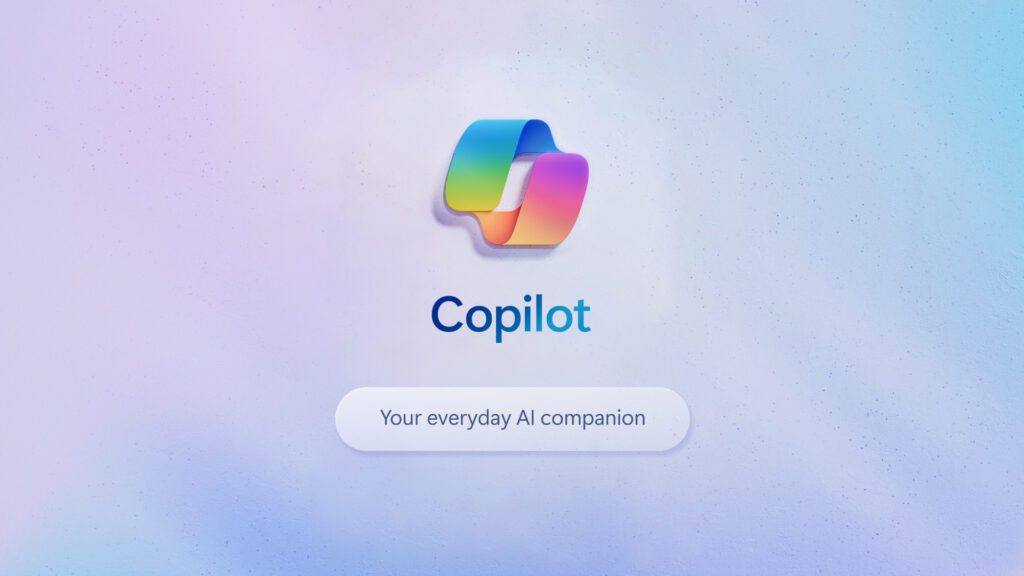
How it makes working life better:
Enhancing Creativity: Copilot in Word assists in overcoming the challenge of a blank page. It offers a starting point for your documents. In PowerPoint, it aids in creating engaging presentations, while in Excel, it simplifies complex data analysis and visualisation.
Encouraging Productivity: Copilot’s capabilities extend to streamlining email management in Outlook and improving meeting productivity in Teams by summarising discussions and suggesting action items.
Security and Compliance: With a strong focus on security, compliance, and privacy, it aligns with your company’s policies, ensuring the integrity and confidentiality of your data.
Seamless Integration Across Applications: The tool offers a consistent and user-friendly experience across various Microsoft applications, providing ease of use regardless of the specific tool.
Adaptive Learning and Skill Development: Copilot is designed to continually learn and adapt, acquiring new skills relevant to your business needs.
What are Copilot’s AI Tools?
Copilot: A free version that uses public online data for content generation. It’s accessible through Bing, Microsoft Edge, and Windows 11, offering general-purpose AI assistance.
Copilot for Microsoft 365: A paid version that integrates with Microsoft 365 apps, providing real-time intelligent assistance by accessing both web data and your specific business data.
Microsoft 365 Chat: An AI assistant that searches your Microsoft data to provide personalised assistance and content creation. This feature is available with Copilot for Microsoft 365.
Licensing Requirements
Copilot is an optional add-on for the Microsoft 365 plans E5 and E3. It incurs an extra fee and is not part of your existing subscription packages. The exact impact on your Microsoft 365 licensing budget will vary based on the licenses you currently hold.
Getting Ready for Copilot
As with any new software and tech in a business, preparing for its adoption is crucial. So, this preparation involves ensuring that you align your existing Microsoft 365 infrastructure and usage practices with the capabilities of Copilot. We recommended you conduct a readiness assessment to help understand how to best leverage the tool’s features for enhanced productivity and creativity within your business context.
Microsoft 365 Copilot represents a significant leap forward in the world of work. It merges AI with human creativity and efficiency. That means, it’s an opportunity for businesses to enhance their productivity, creativity, and data management. As the tool becomes more widely available, it’s poised to redefine how we approach our daily tasks and long-term projects.
Next Steps
Stay informed about the evolving capabilities of Microsoft 365 Copilot and consider how you’ll integrate it into your business strategy. The future of work is not just about doing; it’s about excelling with the right tools at your disposal.
We make it our business to align our services with your unique company culture, ethos, and goals.
If you’d like to learn more, check out some of our resources, fill out a form here, call us at 03332401824, or email hello@soconnect.co.uk.